JENTIS CAPI Integration Fundamentals
With JENTIS you have a tool and framework at hand that has many capabilities. Such as enhancing data privacy and security. Performance is also a crucial factor, as Jentis allows for a unified data stream that requires only basic tracking in the frontend. Where all complex and heavy parts (in terms of KB transferred to the clients browser) are managed server side. So many factors count in when you decide how to best agree all requirements and business goals: tracking, website performance and legal compliance.
Integrating the Facebook CAPI can be tackled in many interpretations. A common requirement is to simply duplicate all events in tracking, meaning that all pageviews, content interactions and events will be tracked frontend and server side. Which has upsides (stability) and downsides (complexity and performance). With JENTIS you can decide which events you want to keep frontend and where you want to leverage the server side tracking architecture to be most efficient. The following is how JENTIS will work in the basic and most easy to implement setup. Also there is a redundant-setup feature where frontend events are tracked just like the server-side counterparts.
JENTIS Hybrid CAPI Integration – Basic Setup
To have all data tracked and aligned to Facebook bare minimum requirements we only need one signal from the front end. This way a connection is established and all third party integration advantages leveraged, such as transferring third party cookies if available in the browser. Other than that also some IDs are shared at this moment, so the connection to the server side is made and the hybrid setup can run.
Facebook provides multiple IDs to connect signals from a single session and user. There are the factors such as IP-address and other browser information. Further Facebooks tracking pixel will create pixels (fbc and fbp) that are used for that matter. And even more parameters can help to better connect signals to a single client or user. Here an “External ID” is available to connect those.
With JENTIS the basic setup will create the following events and transmit parameters for deduplication and client/session evaluation. We focus on the frontend and server side parts accordingly:
| Frontend Tracking (jts.js) | Server Side Tracking (JENTIS Server) |
|---|---|
| Custom Event: “JentisInitial”Trigger (frontend): On every page on initialization the Event will be fired so every user (that consents) will transmit this as a first signal. Parameters sent: – External ID: A JENTIS managed Client Identifier, that is not connected or retraceable to a single user. – FBP and FBC: Both Parameters as generated by Facebook as first party cookies. – Event ID: A unique ID for this exact event of this user. Another pageview or reload will have a different (unique) value. . | Trigger (server side): This event is not duplicated on the server. |
| Other Events (such as PageView, ViewContent, etc.) are not implemented front end. | All other Events are tracked server side, as configurated in your JENTIS Tag Manager account. Parameters sent: – External ID: Same value as generated frontend. – FBP and FBC: Same value as tracked frontend. – Event ID: A unique ID for this exact event of this user. Another pageview or reload will have a different (unique) value. |
JENTIS CAPI Redundant Setup
It can also be beneficial to actually track all events possible in the frontend and server side. This we call the full redundant setup.
With JENTIS the redundant setup means that the basic CAPI integration (as described in the section above) is applied. Additionally all events that will be tracked and activated server side will be also sending the data from the websites browser to Facebooks endpoint as a regular “web stream”. Both same events will share the event_id parameter, so Facebook can deduplicate the events.
To activate the redundant setup you simply must select this option in the Tracker of your JTM. After the update JENTIS will do the heavy lifting for you and start sending streams on both channels: server side and additionally now also as a web stream.